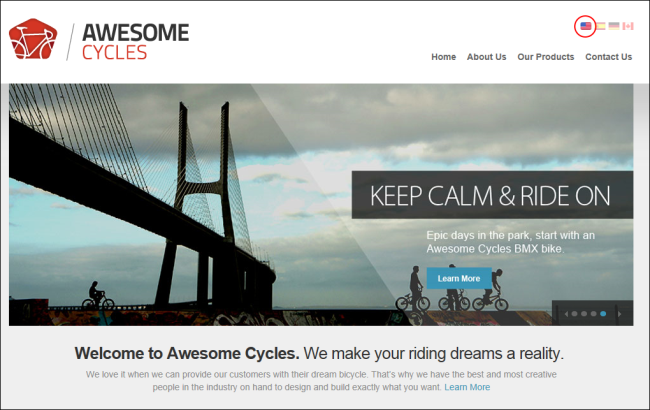
Viewing a SiteRefers to a single and unique site created using DNN. Multiple unique sites can be created and managed within each installed DNN application. in the Default Language
How to view a site in the default site language.
Prerequisite. Two or more languages are enabled on the site and content localization is enabled.
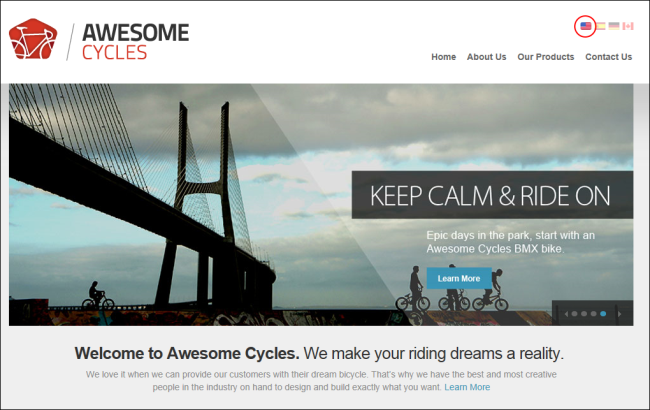
Viewing a SiteRefers to a single and unique site created using DNN. Multiple unique sites can be created and managed within each installed DNN application. in the Default Language